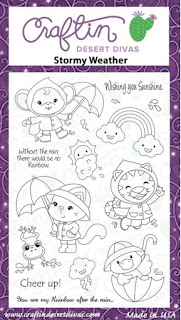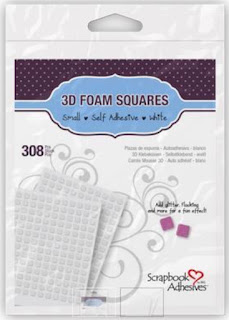Hello there fellow stamp lovers!! Nancy here from the design team, with another planner layout to share. There is a long standing joke in my family about being descended from pirates. So these digital pirate stamps caught my eye immediately.
This is a layout that came about by chance. When I first downloaded the images, I forgot to download the treasure map. So, in thinking about the map image, I thought it would be really cool to have the map in the background and the pirate images in the forefront. Then, of course, comes "How will I accomplish that"? I wondered if I could print the image on vellum and color it to give it an aged appearance.
So, that is what I set out to do. First, I enlarged the map image to almost full page and printed it out on copy paper. I cut out the image and traced the map on card stock. I also photocopied the map onto vellum, as I do not have a laser printer. I cut out the map on the card stock and then cut it in half to use as a stencil.
I used washi tape to hold it in place on my planner pages and inked around the stencil with Distress Inks to create the land, water, and beach.
I then started to color the vellum map image. I flipped the vellum over and rubbed Distress Inks over it to get a worn paper look. I decided that I wanted a bit more definition to the palm tree, water, and "X". So, I used crayola markers to color those. I used crayola because that is what I had on hand at the time. Any water based markers would work as well.
After coloring, I cut out the vellum map and then cut it in half to match up to the stenciled image. I adhered the vellum to the planner page with Scor-Tape. The Scor-Tape is invisible under the vellum. I then added the pirate images.
Recently I downloaded the Planner Basic bundle for all my functional planner needs. I use an insane number of appointment boxes, so this set is really exciting for me. But as I like to theme everything, I needed them to have an aged appearance. I don't typically dislike my handwriting. But as I am not good at Old English lettering, I inserted a text box into the planner boxes and typed out the headers that I use most often. Distress Inks to the rescue again! I rubbed a combination of Vintage Photo and Walnut Stain to age them.
Bonus Project: In my current quest to not have any left-over images, I created a shaker dashboard. You may have noticed by now that I adore shakers. I love glitter. I can't help it! I had the little pirate boy in the barrel image left over and he inspired the dashboard. I thought it would be fun if he was the one who found all the gold. So, I printed out the treasure map image twice more on kraft colored cardstock. I then created the window for the shaker by cutting out the inside of the map image using an X-acto knife. I attached the acetate window to the cut out cardstock using Scor-Tape. Next, I used foam tape to pop up the map to give room for the gold glitter. I filled the window with glitter and closed the shaker, sealing around the outer edges with Scor-Tape. Then, I punched holes in the left edge to attach the dashboard to the planner discs.
Well, that's about all for today. I hope you enjoyed this project. I had a lot of fun making it. If you try this project, or were inspired by it, please reach out and let me know. I would love to see what you create. Until next time, come say hi in the Craftin' Desert Divas Gallery on Facebook or on my Instagram:
Products used: