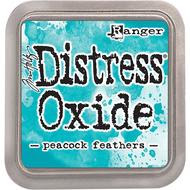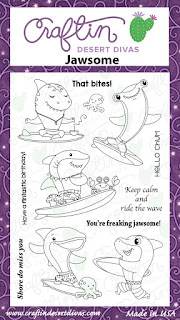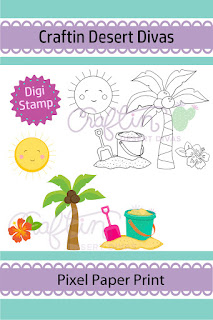Hello CDD Friends, Waleska from craftinglovew here to share a very fun card with a 3D effect with one of the cute characters from Dino Dig... I hope you are ready for our all NEW and AMAZING September release that will be coming soon!!!
CARD DETAILS:
For this card I started with the inside part of the card, for that I cut a piece of paper 11x4.5 inches, I centered and die cut a square window and make two marks of 1/2 inch in the up part of the square with a scoring board and fold them to create the 3D effect. I also scored at the bottom of the square to create the folding window.
After that I die cut and glue another window from a Dinosaur pattern paper for more sturdiness to my window. I planned and color my scene with this cute dino guy running away from the stones. I die cut two of the garden border dies to create the ground for my image and glue it to the back of my card frame, after that I created the night background with Chipped Sapphire and Black Soot distress inks.
I glue my 3D Window to a top folded card base in the upper and down part of the card to create the 3D effect and double folded all the creases to make sure my card will pop up when it is open by the recipient. I finally added the rest of the images and the sentiment with glue.
I left the outside of the card very simple because of the inside Surprise! I had so much fun creating this 3D card. I hope you have a great starting Month tomorrow!
Hugs,
CDD Products used: